ELPL's online catalog now gives you the power to decide how you want to browse and search. After a recent update you can now choose from four different catalog views.
While using the catalog, look for these four buttons near the top of your search results:
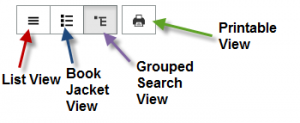
Here's what each does:
- The first button is for List View. List View displays text only, no jacket covers. Perfect for people that don't want lots of images on their screens.
- The second button is for Book Jacket View, just like List View but with jacket covers added back in.
- The third button is Grouped Search View, a neat new feature that shows you all the formats of a title grouped together.
- The fourth button is a Printable View, which strips away everything except Title, Author, Format and Call Number, with a handy print button at the top of the page.
If you are the type of person who always checks out lots of different formats, give Grouped Search a try. It is the best way to see everything the library has to offer in all formats: digital, physical, video, text, and sound.
As always, we'd love to hear what you think of the latest update. You can talk to us at the library, over the phone, or by filling out our feedback form:


Add a comment to: Choose Your Own Catalog Adventure!