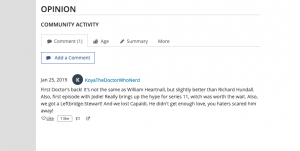
The library's online catalog makes it super easy to rate titles and share your thoughts about what you read, listen to and watch. Here's how to write a review:
- Make sure you are logged into the catalog. Here's a guide explaining how to register your account and log in, opens a new window.
- After logging in, search for the title you want to review.
- Click or touch that title from your list of search results to open the title's full record.
- Scroll down until you see the Add a Comment button, and click or press it.
- Type your review in the text box.
- Click or press the blue and white Post Comment button to save your review/comment.
Your review will show up with the other Comments whenever anyone looks at that title.


Add a comment to: How To Write a Review on elpl.org