If you have used the library's new public computers you have probably noticed a web cam at the top of the screen. We are excited to offer this new feature to our patrons. However, we know that you may have some concerns about web cams and privacy.
If you look on the top of the screen housing you will see a slider switch on top of the web cam. The switch allows you to control whether or not the web cam portal is open or closed.
Slide the switch to the left and the web cam portal will open. This does not mean that the web cam is on and recording you, just that the lens is visible.
Slide the switch to the right and the web cam portal will close.
If you have additional questions please ask at the Service Desk. Library staff would be happy to assist you.

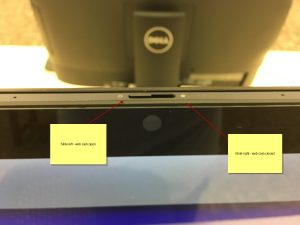

Add a comment to: New Computers – Web Cam Privacy