Music at ELPL
Whether you want to stream music to your device or listen to CDs in your car, ELPL has thousands of musical choices for all ages.
hoopla - The library's premier music streaming service offers thousands of new hits, back list tracks, live performances and more for all ages.
Music CDs - Yes, we still have CDs!
hoopla FAQs
-
ELPL offers two different eBook services:
Both services offer eBooks for all ages, for desktop, laptop, tablet, and smartphone readers.
See what's new on the cloud Library, opens a new window and hoopla!, opens a new window
-
hoopla help page, opens a new window
- Accessing your settings on the PC, Android and iOS devices, opens a new window
- Resetting your hoopla password on Android devices, opens a new window
- Resetting your hoopla password on iOS devices, opens a new window
- Hiding or deleting your hoopla history on iOS devices, opens a new window
- Downloading a title you have already started to watch on Android, opens a new window
- Enabling Kids Mode for PC, Mac, Android and iOS devices, opens a new window
- Playing hoopla video in Safari browser on a Mac computer, opens a new window
- Supported Android devices, opens a new window
- Supported iOS devices, opens a new window
- Supported Amazon devices, opens a new window
- Chromecast help pages, opens a new window
Still having trouble? Schedule a One on One Tech Help session., opens a new window
-
hoopla titles check out for the following loan periods:
- Movies and TV episodes 72 hours (3 days)
- Music albums 7 days
- Audiobooks, Comics and eBooks 21 days
-
You can check out 10 titles every month from hoopla. Your monthly check out limit resets on the first day of every month. Unused checkouts do not roll over to the next month.
-
hoopla has become very popular at ELPL since we launched the service in 2013, and due to its popularity, the funds that ELPL sets aside for Hoopla checkouts each day are spent very quickly.
hoopla works much differently than most library collections. Rather than hand selecting each title on offer, patrons have access to the entire Hoopla catalog, and the library pays each time an item is checked out.
The next time you receive a lending limit message on hoopla that looks something like this...
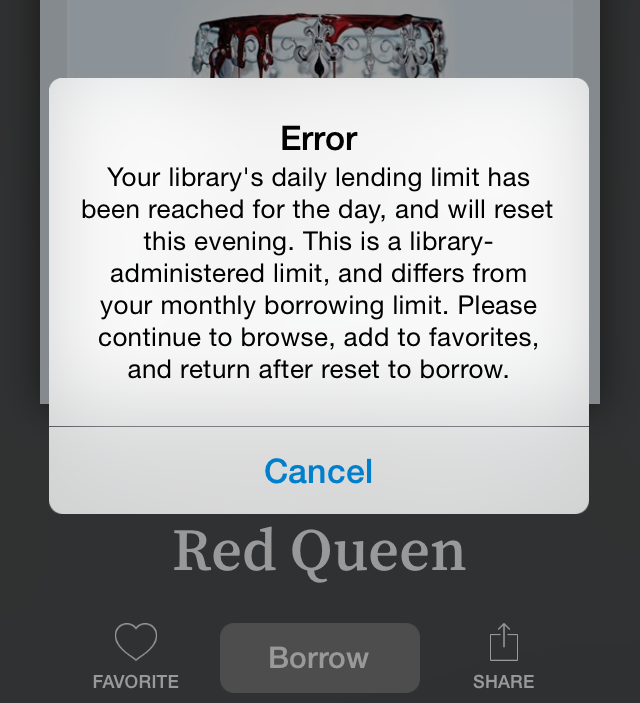
...it means that the library's Hoopla budget for the day has been expended.
What should you do? Try again after midnight or the next day. Every night at midnight the library's daily budget resets.
Also, the 1st of the month is always one of the busiest hoopla days at the library. This is when everybody's 10 checkout limit resets for the month. You are more likely to encounter the budget error message in the first few days of the month.
